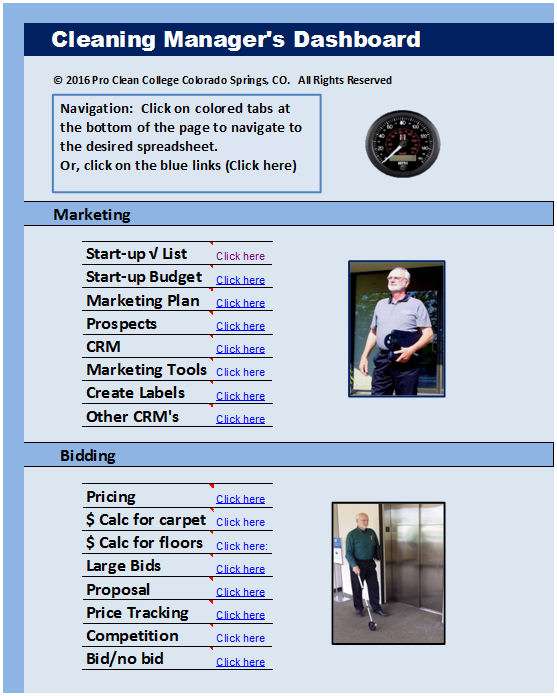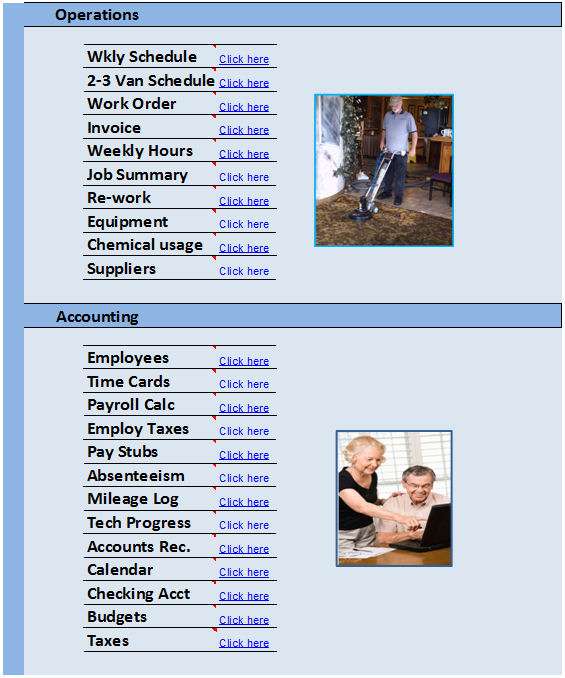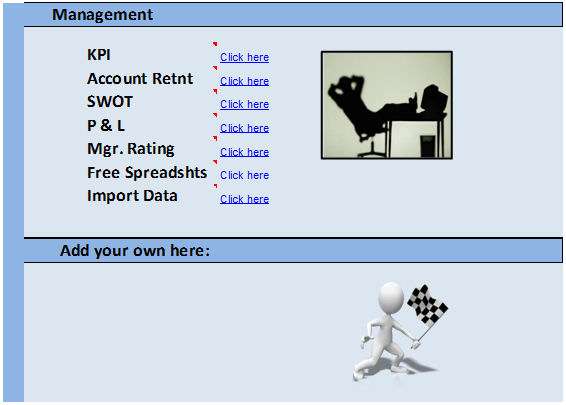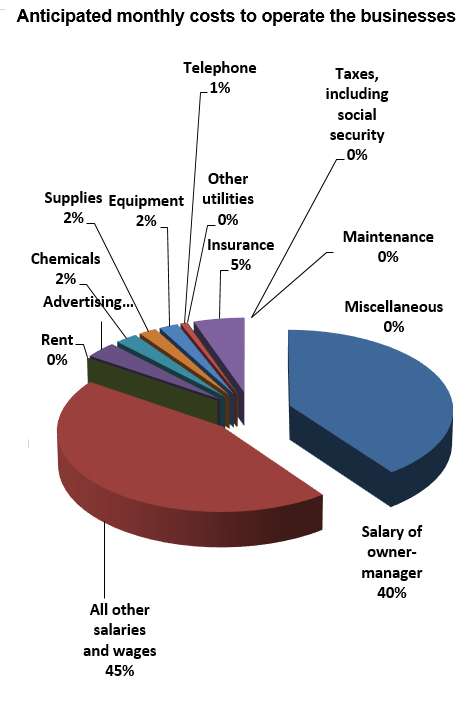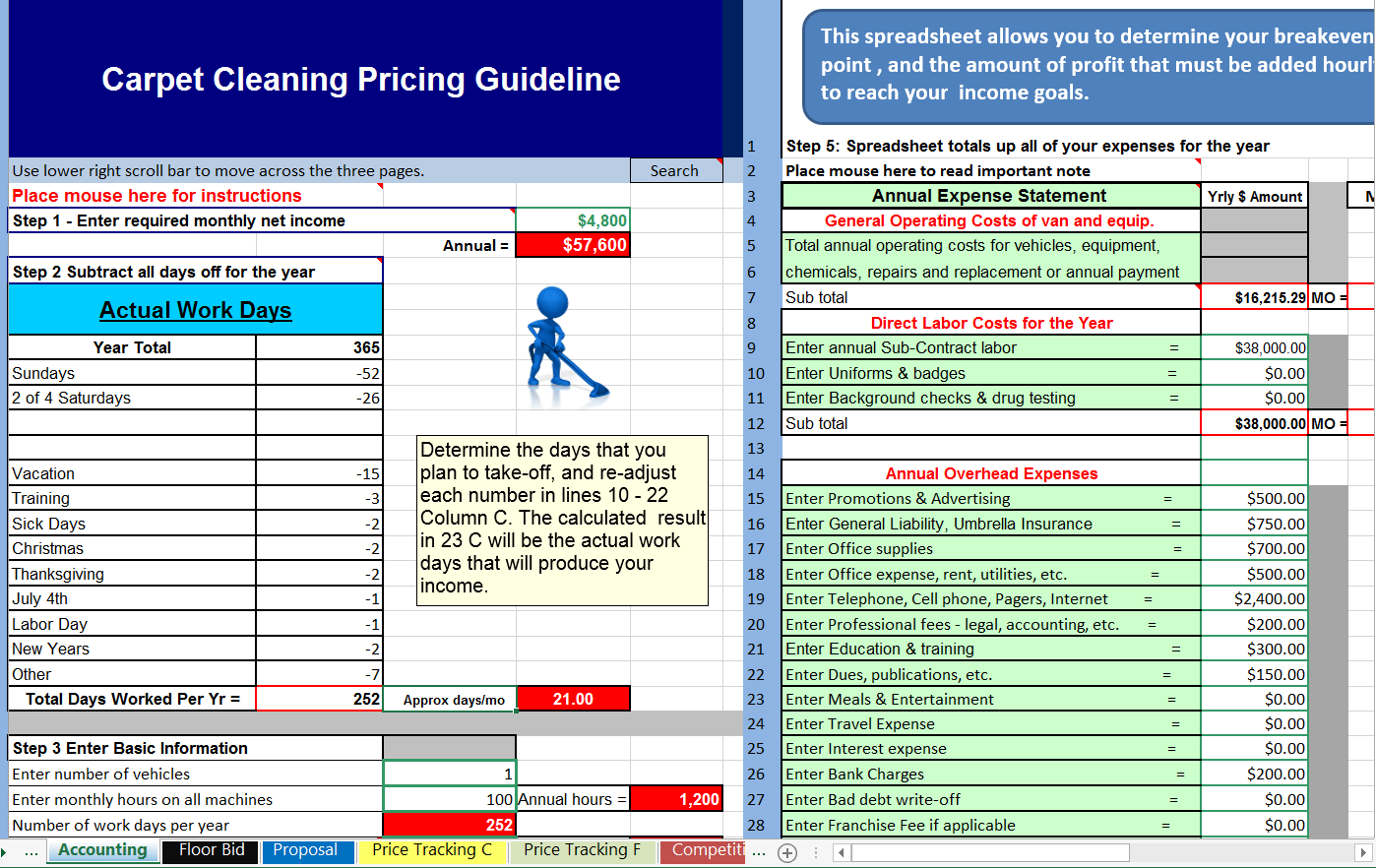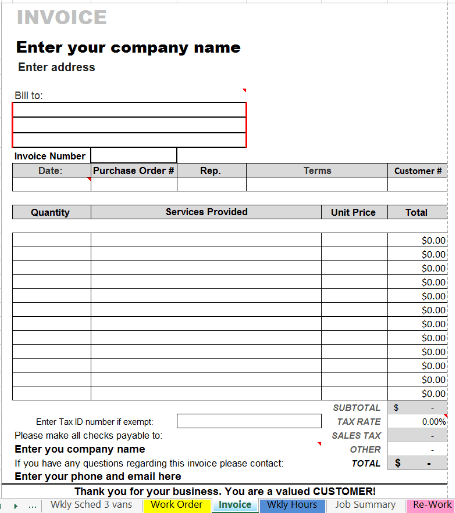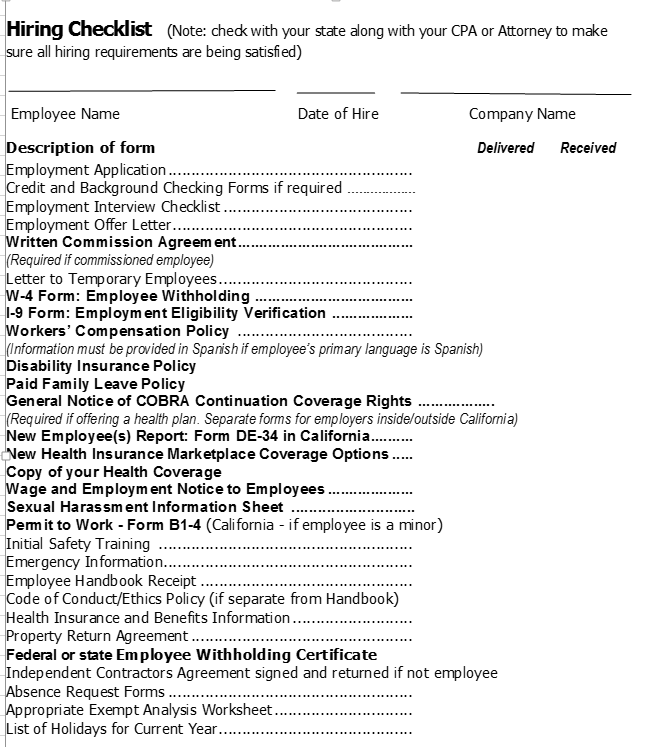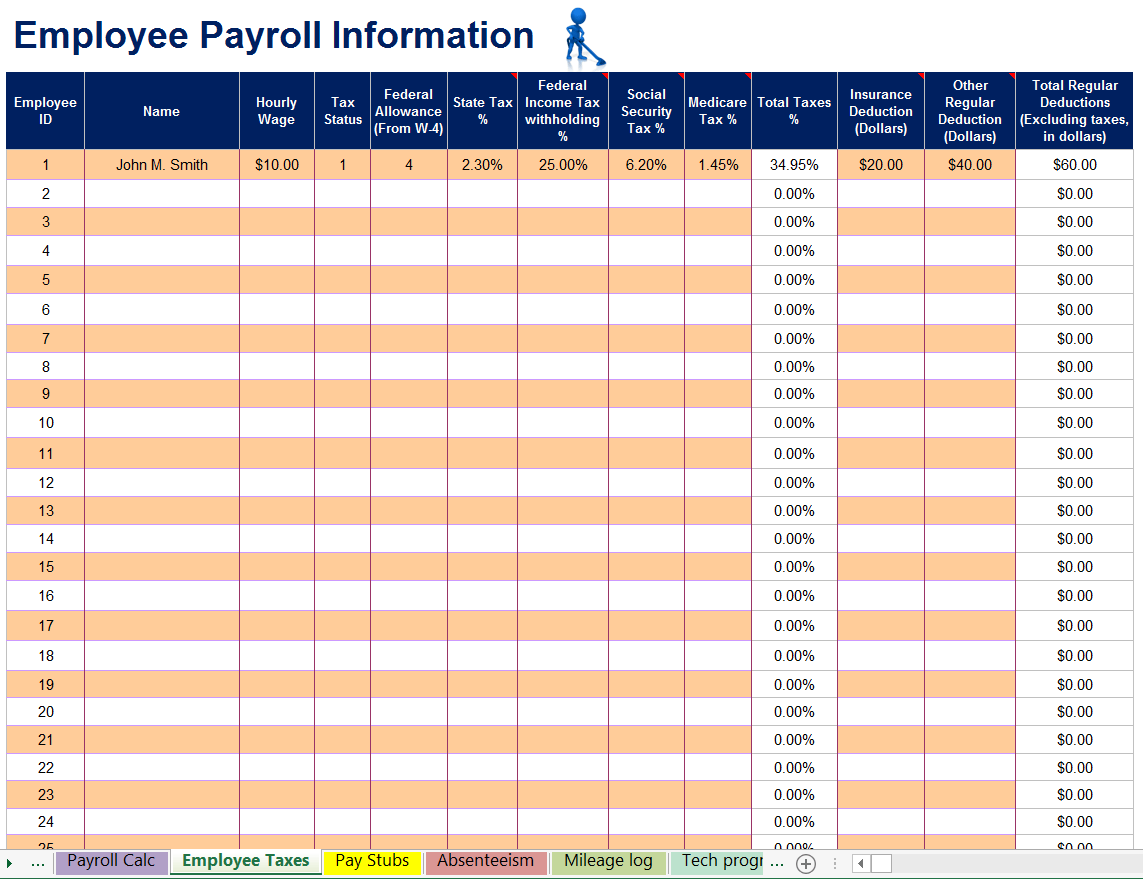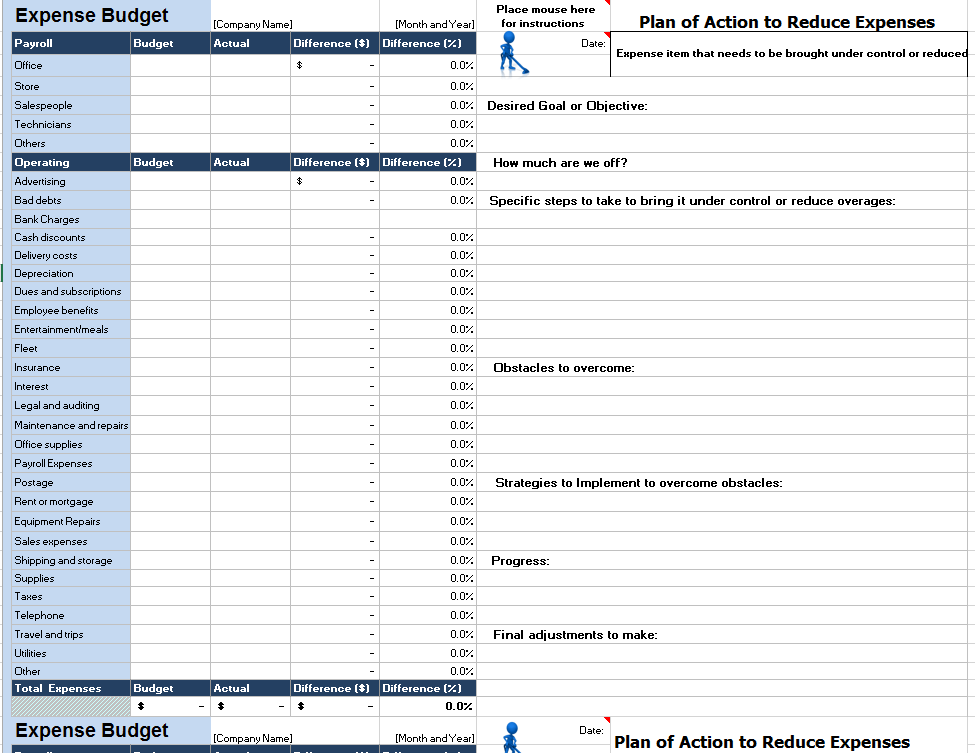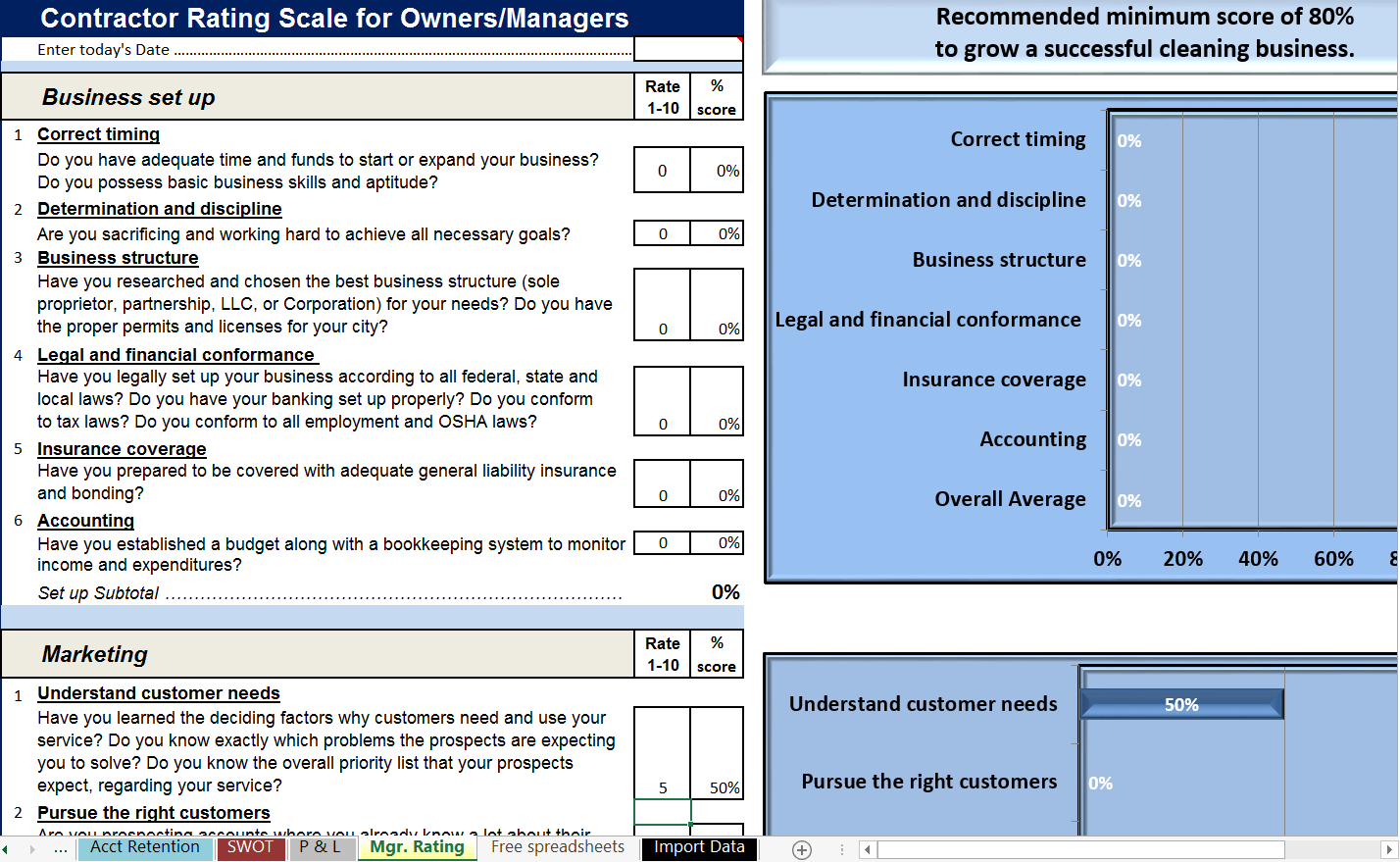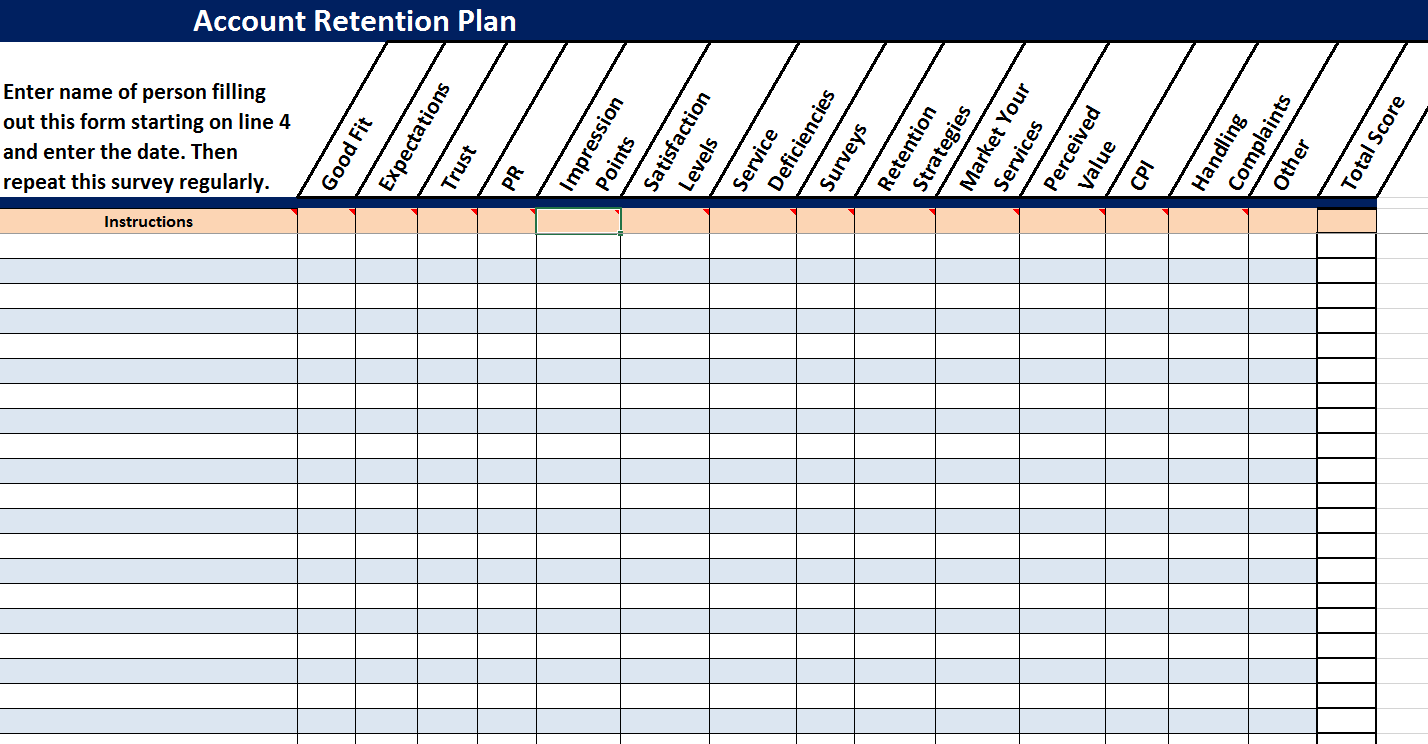© 2021 National Pro Clean Corp. Check out our Partners Page Here!
What if you had a dashboard control center that helped you run your entire cleaning business?
One that tracked all of your marketing efforts, your bidding, billing, customer follow-up, employee payroll, expenses, profits, inventory, and even rates your business management progress.
This system is critical in ensuring you are paying attention to every aspect of running a successful cleaning business. Jump ahead of your competition by tracking all the metrics that impact your bottom line.
Here is a look at under the hood of the control center, and below you will find a description of each of the 40+ pages. This Dashboard is an amazing way to keep your focus on all the critical issues that make you highly successful. It is sort of like having an insurance policy that literally protects you from mistakes and failure.
The Cleaning Manager’s Dashboard is FREE when you order any one of these products:
- Contractor Training Program
- JanBid Estimating Solutions
- Carpet Cleaning Training Program
- Floor Care Training Program
- Complete series of Janitorial/Custodial Training Videos
Short Descriptions of the pages
Marketing
- Start-up checklist
This page contains a basic check list to help you start a new business. It helps you organize the activities and tasks that must be accomplished to get your business up and running. This worksheet becomes your master To-Do list.
- Start-up Budget
This spreadsheet helps you project your start-up costs. It also shows a pie chart to visualize your expenses.
- Marketing Plan
The Marketing Plan helps you create and track detailed plans to expand your revenues by adding more customers.
- Prospects
The Prospects spreadsheet allows you to import a data list found at most public libraries. This is especially helpful for direct mail and telemarketing to commercial accounts.
- CRM
The Customer Relationship Management Follow up allows you to copy leads from the Prospects page, to develop a comprehensive follow-up program.
- Marketing Tools
This page contains letters and email formats that can be copied and pasted into an email, or printed and mailed to your prospects.
- Create Labels
Instructions on how to set up your mailing lists so the labels will print directly from the worksheets.
- Other CRM’s
This page shows links to other websites that offer free CRM programs, or a free trial.
Bidding
- Pricing
A detailed spreadsheet that allows you to enter all of your business income and expenses to determine your current breakeven point. Then, you project your desired income to determine how much profit must be added to each job. Once you enter the desired gross billing rate, the spreadsheet will also show how much a square foot to charge.
- $ Calc for carpet
This pricing form can be taken to any job. It allows you to view and rate all the common difficulty variables that will affect the job time, and the production rate.
By determining your desired overhead and profit, and adding it to the total, the spreadsheet calculates the price per square foot to charge on each commercial job. - $ Calc for floors
This pricing form can be taken to any job. It allows you to view and rate all the common difficulty variables that will affect the job time, and the production rate.
By determining your desired overhead and profit, and adding it to the total, the spreadsheet calculates the price per square foot to charge on each commercial job. - Large Bids
This form allows you to enter the dimensions of each area for a large commercial facility.
Then, you enter a Difficulty score and the spreadsheet prints out a detailed price list for you and the customer. - Proposal
A handy estimate or proposal form that can be used to quote jobs.
- Price Tracking
This spreadsheet allows you to track all proposals from the $ Calc estimate sheet. Once you enter the job time, the spreadsheet shows your production rate and gross earnings per hour.
- Competition
This page allows you to collect pricing information from other cleaning companies, and view the price comparisons. It becomes a great tool to evaluate the competition.
- Bid/no bid
A handy check list to help identify if you have the resources to handle an extra-large bid.
Operations
- Weekly Schedule
Allows you to enter the work schedule each week for all of your jobs. It tracks the jobs, the dollar amounts, job details, and links to a map. It also shows a graph of your weekly earnings compared to your goal for the week.
- 2-3 Van Schedule
Allows you to enter the work schedule for all jobs each week and for up to three vans.
- Work Order
This form can serve as a job ticket for each job.
It is best used to describe in detail, the exact job. It can be turned back in, to verify the work has been completed, and to serve as salary earnings that are due to the worker. - Invoice
Creates an Invoice that totals the job price, and can be mailed, or emailed to the customer to request payment. This spreadsheet allows you to create a master with your company info, and then duplicate it as many times as desired. You can automatically fill in the customer info with a copy and paste function, and also sort to locate any Invoice in the system.
- Weekly Hours
This spreadsheet allows you to enter the weekly hours for each worker. It automatically calculates how many hours for the week are projected per worker.
- Job Summary
Allows you to record job billing amounts, notes about each job, and track the follow-up date for call-backs.
- Rework
Allows you to record each phone call for re-works, problems, call-backs, or complaints. Track the reasons by worker, and resolve challenges to improve future results.
- Equipment
Allows you to track all of your equipment including purchase date, vendor, current location, repairs, parts, replacement date and overall rating.
- Chemical usage
Keep track of all of your cleaning products to know how much you use each month, and the total cost.
- Suppliers
Keep accurate records of all suppliers or vendors where you purchase your equipment and chemicals. Tracks pricing and contact info.
Accounting
- Employees
Helps keep track of all employees with the important information for each worker.
- Time Cards
These cards can be used for employees to record the hours they have worked each week.
- Payroll Calculator
Calculates the gross and net pay for each employee.
- Employee Taxes
Calculates exact payroll deductions in each category for all employees.
- Pay Stubs
Displays employee payroll income and deductions to accompany paychecks.
- Absenteeism
This chart records and tracks time-off for each worker.
- Mileage Log
This form can be printed and used to track mileage for each company vehicle.
- Tech Progress
Can be used to track the overall performance of each technician including up-sells that may qualify for addition commissions.
- Calendar
Daily calendar to organize your work.
- Checking Acct
Allows you to enter all of your deposits, checks and credit or debit card expenditures. The spreadsheet keeps track of your current checking account balance.
- Budgets
Allows you to establish a budget amount for each expense category, and then enter the actual amount. The spreadsheet calculates the amount over or under.
- Taxes
A list of 74 possible tax deductible expenses with links to the IRS details.
Management
- KPI
A handy worksheet to track company performance by listing Key Performance Indicators.
- Account Retention
The Account Retention Plan spreadsheet shows 13 areas that must be considered, tracked, and improved to excel in account retention.
- SWOT
The SWOT worksheet stands for: Strengths, Weaknesses, Opportunities and Threats. It allows you to evaluate your market and business plans to capitalize on your strengths and improve your weaknesses. Time spent analyzing your business, can ensure your continual growth.
- P & L
Profit and Loss or Income/Expense Statements are used to determine your level of profitability. It also provides data that shows any positive or negative trends.
- Manager Rating
This spreadsheet allows you to evaluate and score 47 of management skills as they relate to building a successful business. This is a great tool to track your progress, or areas that need improvement, on your way to success.
- Free Spreadsheets
Check out more free spreadsheets that can be downloaded for your company use.
- Import Data
Shows how to import or export data to some of the most popular programs.